Tips and Tricks
Add Columns to a Report
Description
Are there any columns on a report that are not currently visible? In this Tuesday Training Tip, you'll discover how to add and hide these columns from a report. After running any report, click on 'select report columns' in the grid toolbar. A list of all available columns will appear. By selecting the checkbox next to the column name, you can include it in the report. Conversely, unchecking the box will remove the column from the report. Keep in mind that only columns marked as 'on' or 'de-selected' within the Administration settings can be toggled on and off. These are not permanent changes. Use the administration page to make permanent changes to the column settings.
Related Videos
FAST is completely customizable,
easy to set up, and fully integrated.
Let's Talk100% web-based platform
No client software to install
Remote implementation
Deploy in hours